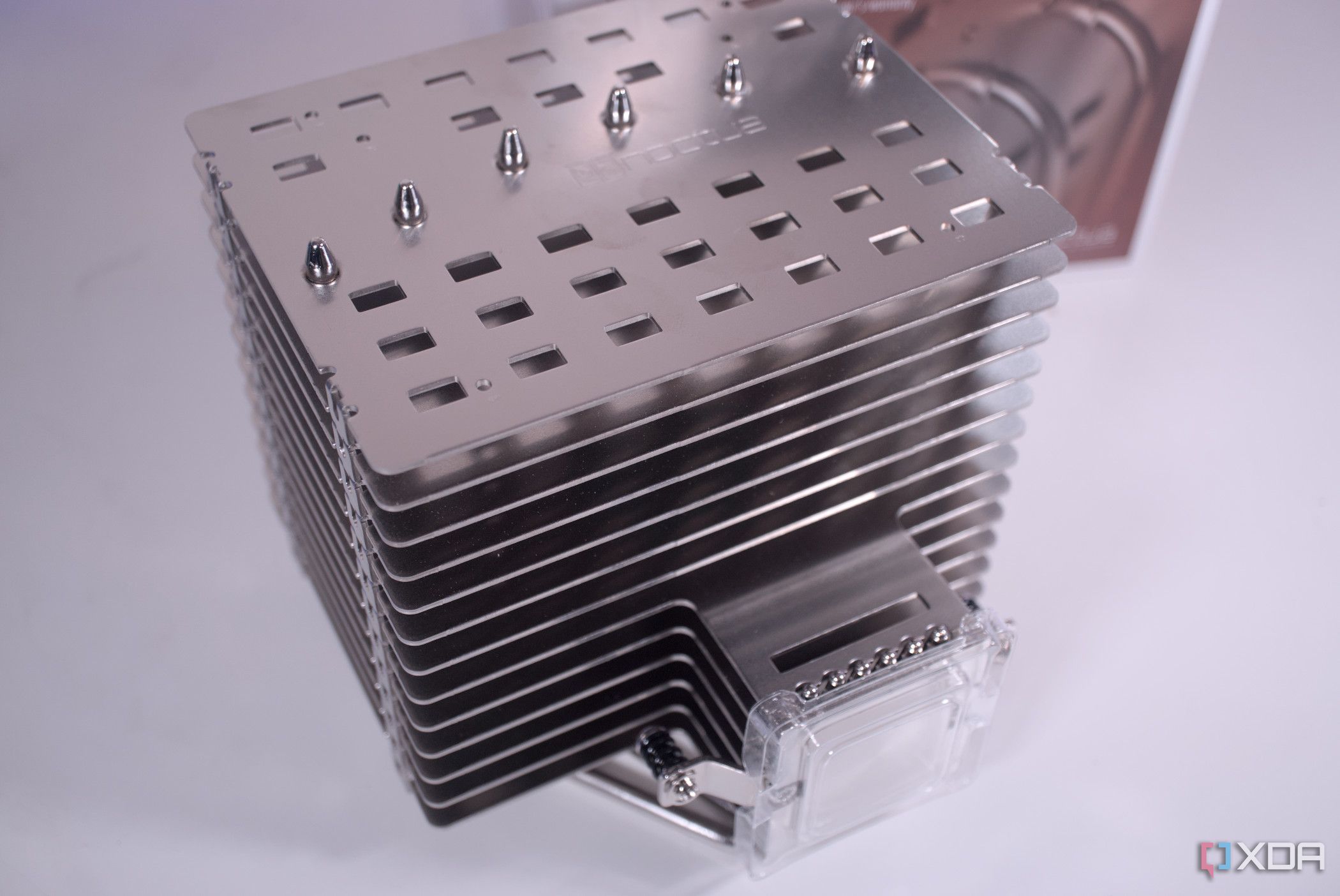Ask a PC builder whether they care about performance or looks, and they’ll probably answer “both.” Building a PC that looks unique, however, is easier said than done. Since everyone usually builds with the same overused components, it’s hard to craft a PC that stands out. You either end up creating the same fish tank PC as countless others, or an understated black or white-themed build with no RGB.
Modding your battlestation after you’ve built it is one thing, but to create something different from scratch, you need to consider some oft-overlooked ideas. I have brought five such ideas around the case, graphics card, cooler, and motherboard that can potentially help you create a unique-looking PC without taking things to the extreme.
5
Pick a unique PC case
Skip overused PC cases
Of course, it all starts with the case choice — it accounts for the largest percentage of your PC’s visual identity. If you pick a case that’s among the first few choices of most PC builders, you can’t expect to create a unique PC. So, if fish tank cases, older models with side tempered glass, and regular SFF cases are outside the consideration set, what should you build in then?
Fortunately, there still are unique PC cases that can impart a singular visual flair to your PC. These cases can make your PC look like a transformer, a futuristic artifact, a container for hazardous material, or a sci-fi robot. If these outlandish cases aren’t your cup of tea, you can also consider horizontal PC cases, such as the Fractal Design Ridge, Thermaltake Core V21, or Jonsbo D31 Mesh SC White. These horizontal cases not only allow you to save space, but look different from the majority of cases.
You could also build in an open-air case if you love to admire your components with an unrestricted view. Open-air cases still provide a structure for your build, unlike a fully exposed workbench, but we’ll get to the latter next.
4
Ditch the case altogether
Tap into your DIY self
While building a PC without a case exposes your components to the elements and, well, kids and pets running around, it does tend to give it a cool, nerdy look. The workbench aesthetic can be a long-term solution if there’s not a lot of dust around, and if you can keep the PC relatively unharmed in your room. As a bonus, you’ll have unrestricted access to your PC if you’re in the habit of making frequent tweaks.
The downsides aren’t limited to dust or damage either. It’ll take some effort to manage the cables for a clean look. A modular PSU should help, but you’ll need to put your creative hat on to give your open workbench a somewhat intentional aesthetic. That said, your temps would probably be better without a case, unless you’re also running a beast of a CPU or overclocking it.

Related
5 things you need to know before going caseless with your PC
Whether you’re trying to save money or looking into an open-air setup, there are plenty of issues with running a cabinet-less PC
3
Get a passive CPU cooler
Time to get passive
If you’re planning a PC build, you likely have an air cooler or liquid cooler in mind, if not a custom watercooling loop. While each of these options can effectively cool your modern processor, they might not be the absolute best option if you’re planning a unique look. A passive CPU cooler is less common, and relies on convection with a massive heatsink to pull heat away from your CPU without any active parts. There are no fans or radiators involved.
Coolers such as the Noctua NH-P1 offer some seriously impressive cooling performance, all things considered. Its maximum TDP is 95W though, so you’ll be restricted to modern 6-core Ryzen chips like the Ryzen 7 9700X or previous-gen 12-core parts like the Ryzen 9 7900. That said, these CPUs are enough for any gaming PC or even a workstation build.
If your case is able to pull fresh air in to flow over the heatsink, you can manage a remarkably cool and silent system. Alternatively, you could opt for a completely fanless PC, which is an interesting and challenging project to take on.
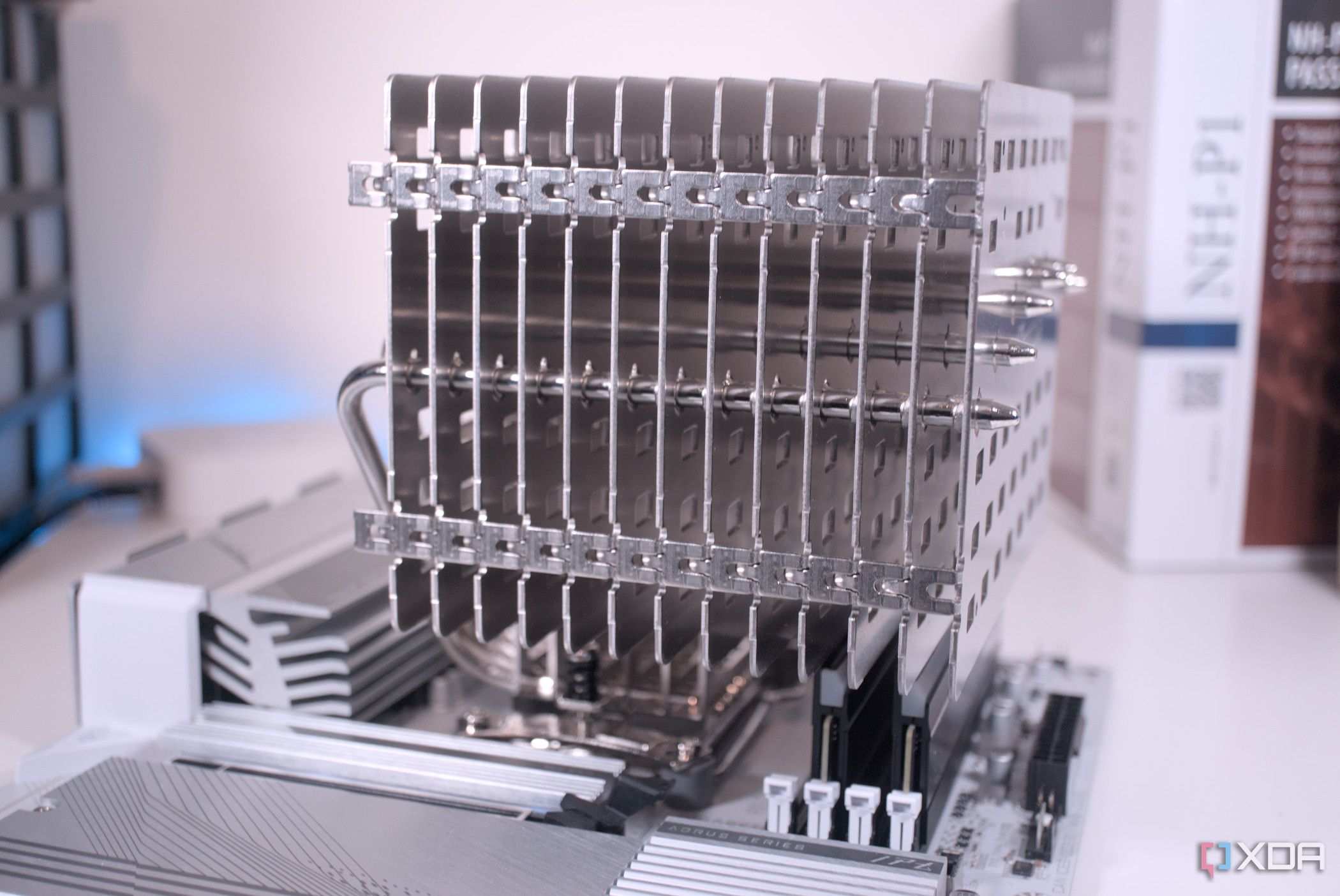
Related
7 tips to build a completely silent, fanless PC
Going fanless is the last word in silent PCs, and building one is more than possible
2
Let your GPU stand up for itself
Horizontal or vertical? – Upright
Most PCs have horizontally-mounted graphics cards, while others have vertically-mounted GPUs for better aesthetics and to eliminate GPU sag. If you want to go one step further, you can install your GPU in an upright orientation, making it appear as if it has gotten up and stood on its feet. This orientation will undoubtedly rank your PC among the most unique builds.
Imagine your triple-fan GPU at the front of your case, replacing the front fans, or at the side, where you usually mount intake fans. Of course, you’ll need a compatible case that has the required mount and slot so that you can achieve the upright orientation. Some cases also support switching the vertical mount to an upright one, but you’ll have to do some research to make your choice.
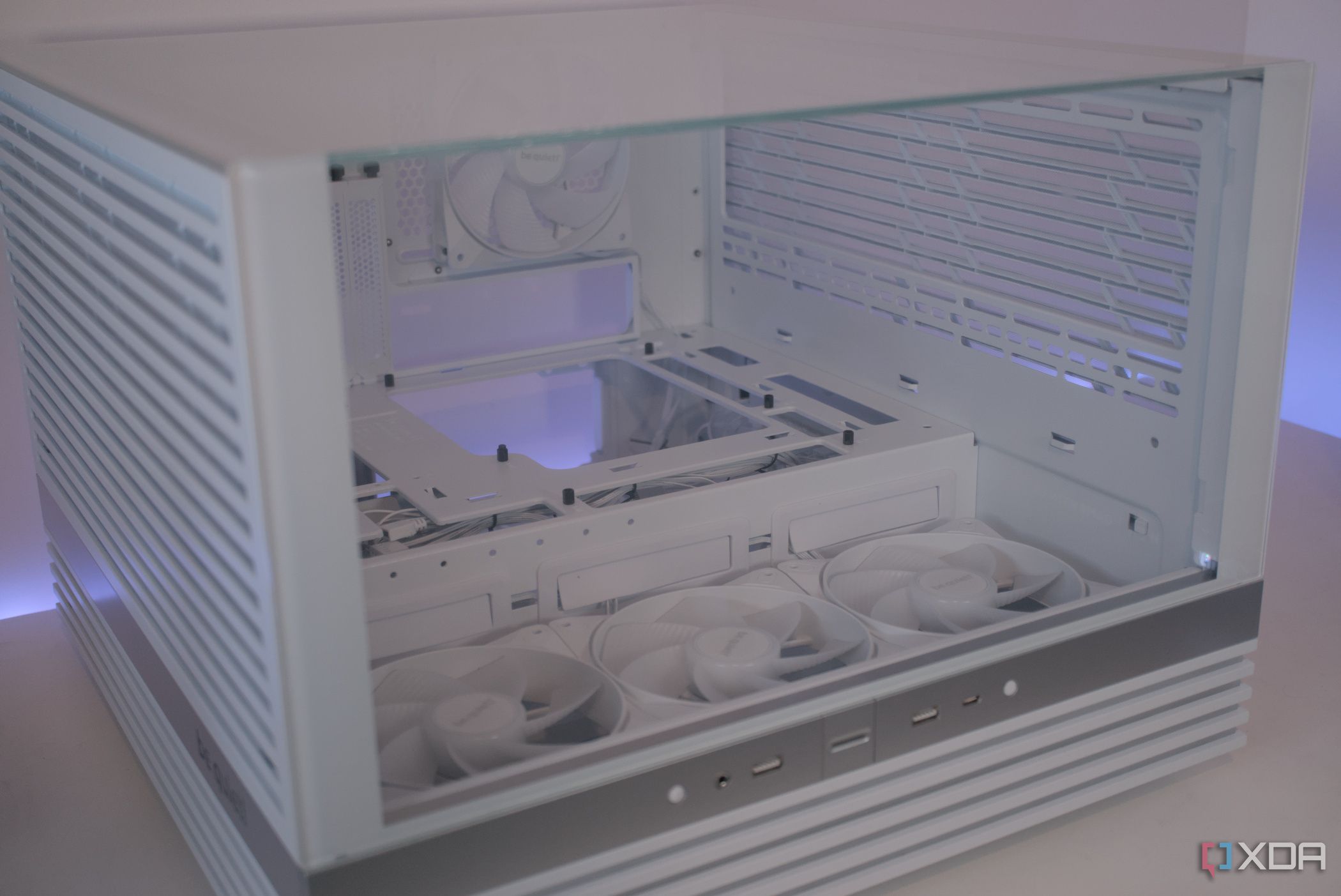
Related
This PC case looks like an aquarium and it’s absolutely gorgeous
Fancy building something a little different?
1
Go for a zero-cable build
Dump even more cables behind your motherboard
In 2025, it has become fairly easy to craft a PC with almost no cables cluttering your vibe. Thanks to specialized motherboards, graphics cards, and cases from brands like MSI, Gigabyte, and Asus, you can pick compatible parts to achieve an ultra-clean look that looks unlike most other PCs. These components don’t cost a whole lot more than regular options, so you can genuinely consider a zero-cable solution for your next build.
By shifting the motherboard connectors to the back, and allowing the GPU to draw all its power from a special, high-power connector on the motherboard, these components allow you to create a PC without the usual cables visible at the front. You can search for MSI’s Project Zero, Asus’ Back to the Future (BTF), and Gigabyte’s Project Stealth components if you’re interested in this solution.

Related
This panoramic MSI Project Zero X PC case ditches all cables and is absolutely gorgeous
See a world without PC cabling.
Building a PC that stands out isn’t impossible
By carefully selecting the case, graphics card, motherboard, and CPU cooler, you can achieve a unique look for your new PC. Some of these ideas will cost a bit more than regular components, but you’re paying for the privilege of owning a PC with a unique aesthetic. You can also consider DIY solutions like spray-painting your case, RAM heatsinks, and GPU shroud, or building acrylic covers for the graphics card, PSU shroud, and motherboard (if you have the necessary skills and tools).