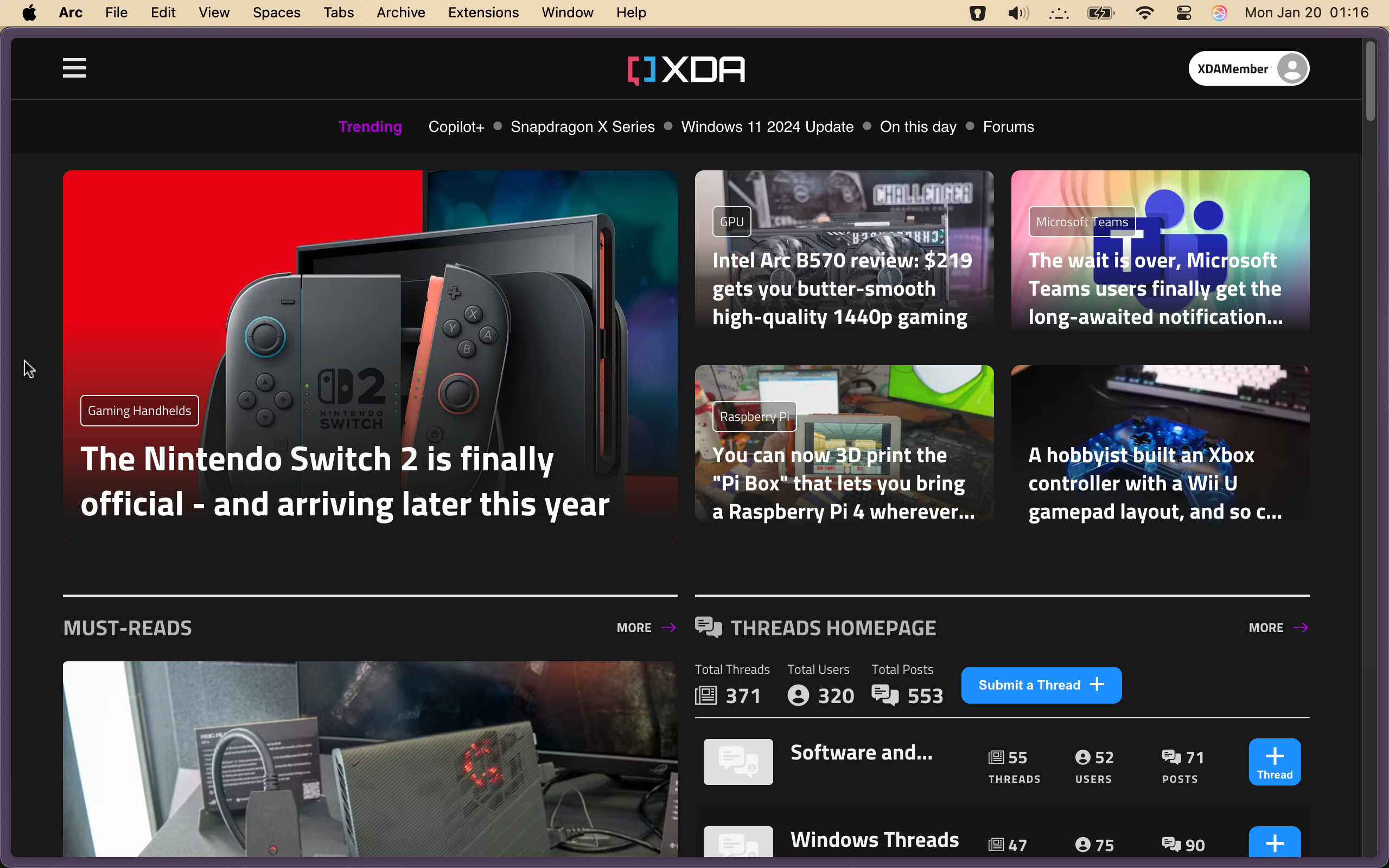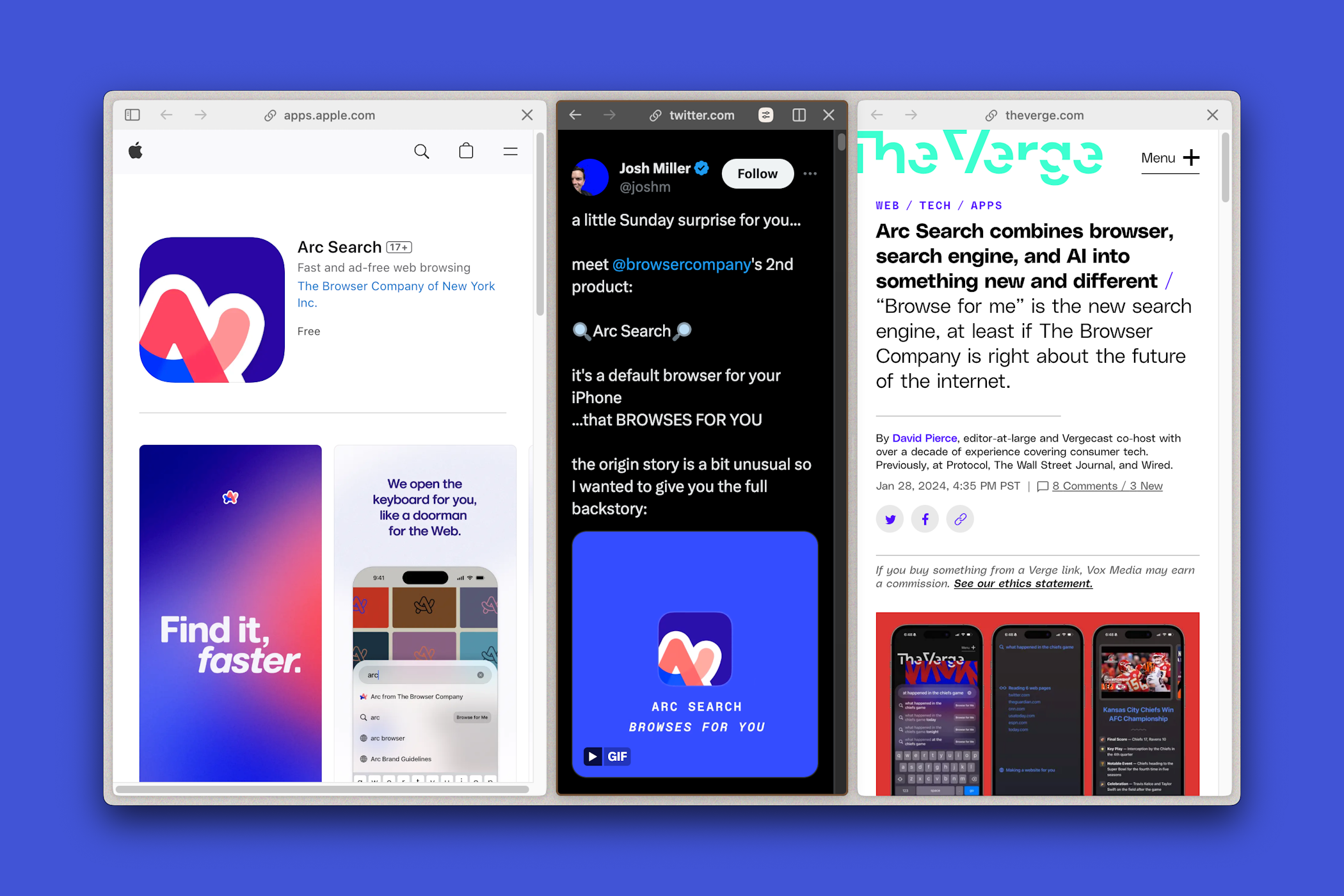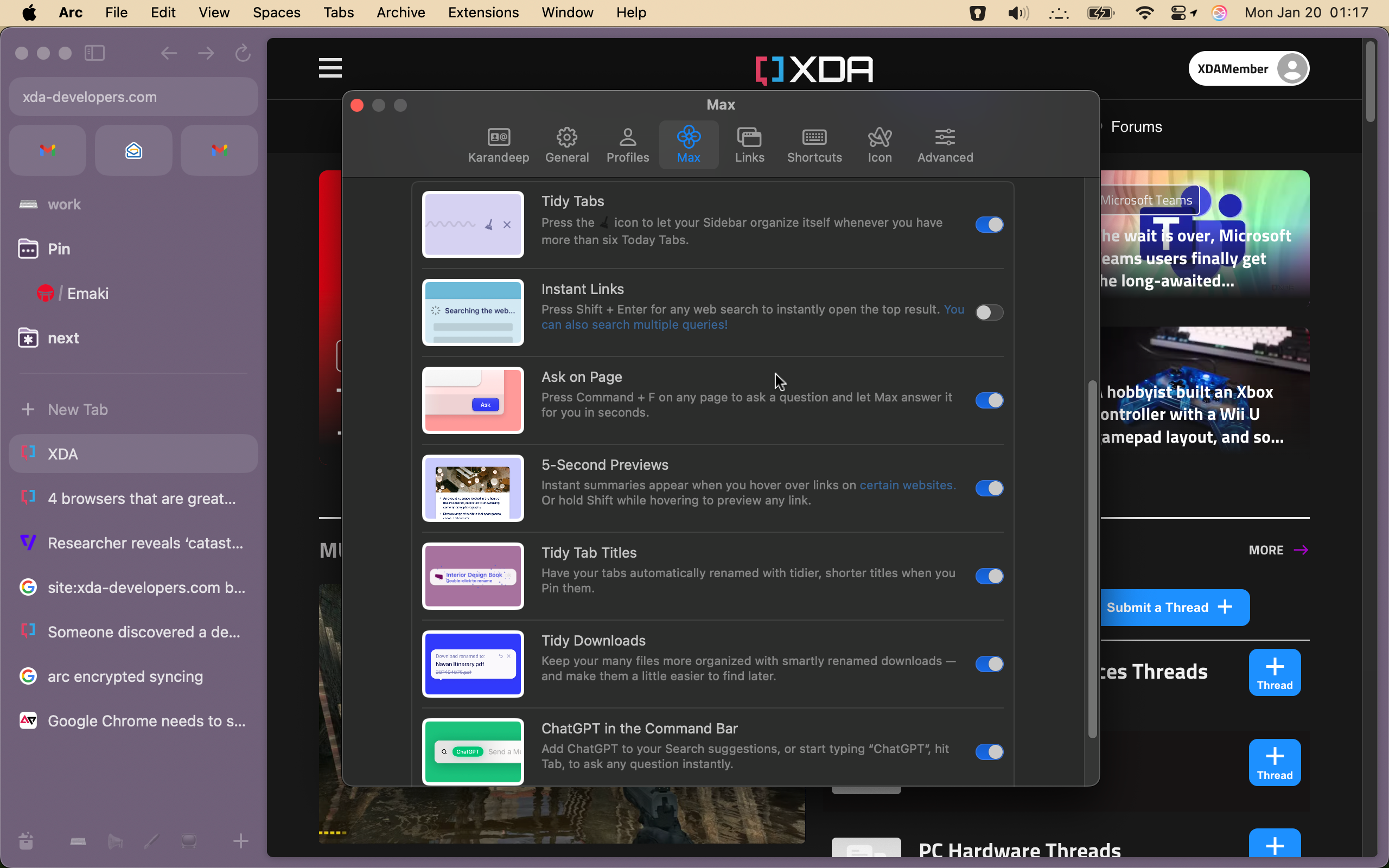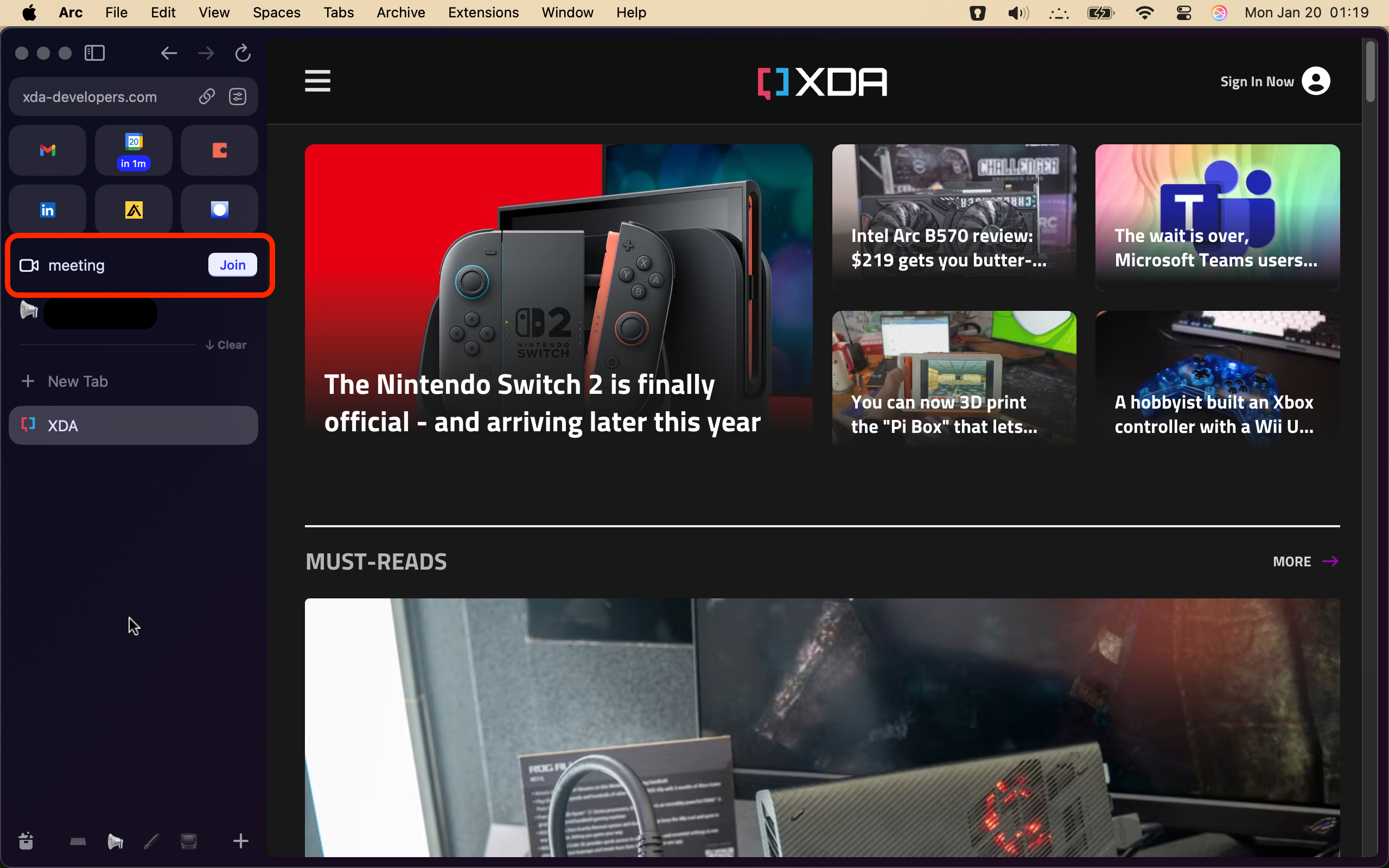I was one of the rare few willing users of Microsoft Edge — even on a Mac. It’s the first thing I’d install on a new laptop. Sure, Microsoft’s aggressive persuasion tactics aren’t exactly agreeable, but I switched to Edge because I wanted a Chrome alternative that wouldn’t disrupt my workflow (with all my extensions) or experience, so it had to be Chromium-based. After sticking with Edge for years, I finally gave in last year and decided to try out the Arc browser. I have to admit that it successfully lured me in with its modern design. It feels refreshingly different from most web browsers, which look identical, with their homepage recommendations (read: ads) being the only differentiator.
Using Arc for several months now has been a pleasant experience overall. The one significant downside? It’s been a battery killer. Where my MacBook Air used to last about eight hours with Microsoft Edge — running Slack and Word alongside it — Arc has cut that down to 5 to 6 hours. That’s a substantial drop, the kind that forces me to carry a power bank or charger, which I absolutely hate. Yet, the smart features Arc offers are so compelling that I can’t bring myself to switch to anything else. Here’s everything that has me hooked:
6
Granular profile management
There are profiles, and then there are spaces
Arc’s profile management was one of the key features that tempted me to make the switch when I tried out the browser for the first time. Unlike traditional browsers that simply offer profiles, Arc has something called spaces, in addition to profiles. Profiles in Arc are completely isolated, like separate setups for home and work, each with different histories and login credentials. Spaces, on the other hand, work within these profiles. For example, I can create a space for a project I’m working on, complete with its own tabs, and attach it to my work profile. This way, I can share the same logged-in accounts across spaces while maintaining a clutter-free, project-specific environment.
I do wish Arc had made this setup clearer from the start. It can be difficult to wrap your head around when you’re new to Arc. I had to experiment with them to figure it out, but once I got the hang of it, I couldn’t even think of going back. This kind of granular control convinced me to take the plunge and ditch Microsoft Edge for Arc.
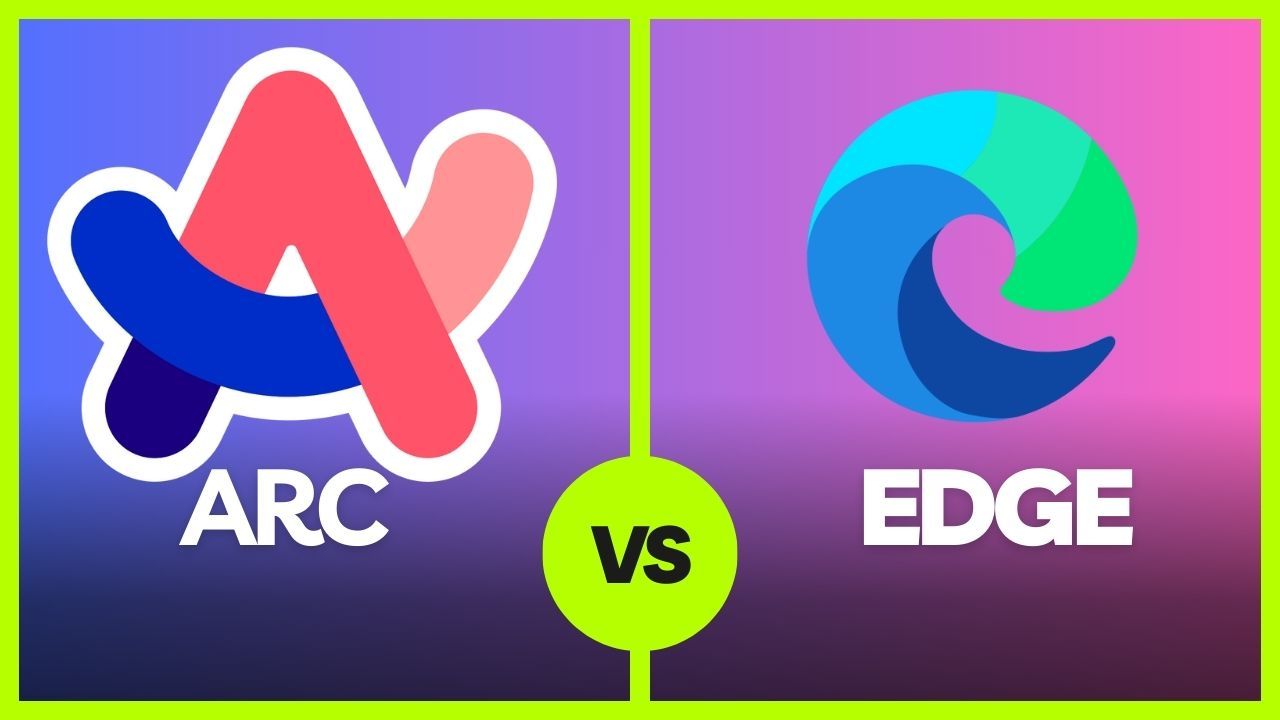
Related
Arc vs. Edge: Should you switch from Microsoft’s web browser?
Arc brings a fresh approach to web-browsing. But is it good enough to leave your tried-and-tested Edge setup?
5
Tab bar placement
I can already catch some booing from the back of the room, but hear me out. Nearly all web browsers let you switch to a vertical tab bar, and Arc isn’t the first one to offer this. But where it outshines its competition is implementation. The sidebar isn’t just a list of tabs with truncated titles that barely give context. Instead, it’s structured into a tiled favorites section at the top with pinned and active tabs neatly included below. This tiered setup makes it easy to find a particular website, and the overall tab management a breeze.
What really sold me, though, was how websites look when you collapse the sidebar. Without the horizontal tab bar, websites can display more content on the screen and even appear almost immersive, like native apps, surrounded only by a thin border (screenshot above). This is far more productive — especially in side-by-side mode on my large monitor — than using full-screen mode, which hides the computer’s taskbar entirely, making multitasking quite tedious.
4
Tab management like no other
Declutter your chaos
Image Credit: The Browser Company
There is a good chance that if I have set aside a tab to get to it later, it will stay there for eternity. It’s either that or I have dozens of tabs open when working on a big story with absolutely no clue how to find the one I want at the moment. After using Arc for a bit, I realized this problem was destined to be addressed by automation. For instance, Arc can automatically archive your open tabs every day (you can change this frequency) so that you get a fresh start every day or week, depending on what you choose. Fret not though, you can move important tabs to the pinned section if you wish to retain them.
On days when I’m swamped with work with tens of tabs open, Arc’s AI tab grouping feature becomes a lifesaver. With a single click, it organizes my open tabs into groups based on the website content, which helps me spot the right tab faster. What helps add even more context is this Arc feature that smartly renames tabs, immediately clarifying their purpose. This is a far better implementation than other browsers that shrink tabs into illegible pills when you have too many of them open.
3
Little Arc
Why don’t more browsers have this?
You don’t necessarily need to launch a full browser window when you want to quickly peek at a website, say, for checking a reference or logging into an app. That’s where Little Arc comes into the picture. It opens a standalone tab on top of everything else — it works for links from apps as well — for you to take care of quick tasks. Even embedded links can open in Little Arc, allowing you to close them right after their use without adding clutter to your tab bar.
Little Arc saves you from adding another tab that would stay in the bar forever, though you can open it in the main browser window to safely keep it. It takes further Arc’s focus on reducing tab overload and is something I use every single day at work.
2
AI that is actually useful
The only AI tool I don’t force myself to use
The browser offers a range of AI tools that are actually helpful in everyday tasks. For instance, the Cmd or Ctrl + F shortcut not only helps you find a particular phrase on a website, but also doubles as an AI chatbox where you can ask questions about the page or request a summary. On the mobile app, there is a dedicated pinch gesture to get the gist of a long article.
Hovering over in-line links summarizes the page in key points besides showing a preview of the page, so that you can decide whether or not you want to open the link. This often comes in handy on search results pages where I have tens of webpage suggestions to sift through, each within seconds.
Finally, just like the automatic tab renaming feature discussed earlier, Arc also renames your downloaded files with gibberish names to a more legible and contextual name that you can instantly recognize in your downloads folder. That’s the kind of smart AI integration that one wants to use, unlike other implementations that aren’t all that useful.
1
In-built apps
Smart app integrations that save time
The tiled favorites section in the sidebar isn’t just for aesthetics. It has deep integrations for a bunch of mainstream services — the ones I use the most are Gmail and Google Calendar. I can hover the mouse cursor over the Gmail tab to see my last few messages in an overlay screen instead of switching to the tab. Similarly, when I have a meeting coming up, Arc directly displays a join meeting button (works for both Google Meet and Zoom links) a few minutes before the scheduled time. It saves me from first going to Calendar, opening the event, and finding the meeting link. The time it saves may not seem a lot, but that’s the kind of minor routine task that should be automated to minimize distractions.
These integrations go beyond the sidebar and are a part of Arc’s search bar as well. You can directly search in services like ChatGPT, Perplexity, Reddit, and others, without needing to visit these websites first, cutting down on the friction. While it’s easy to get these on other browsers using custom search engines, Arc’s built-in solution makes it effortless for everyone.
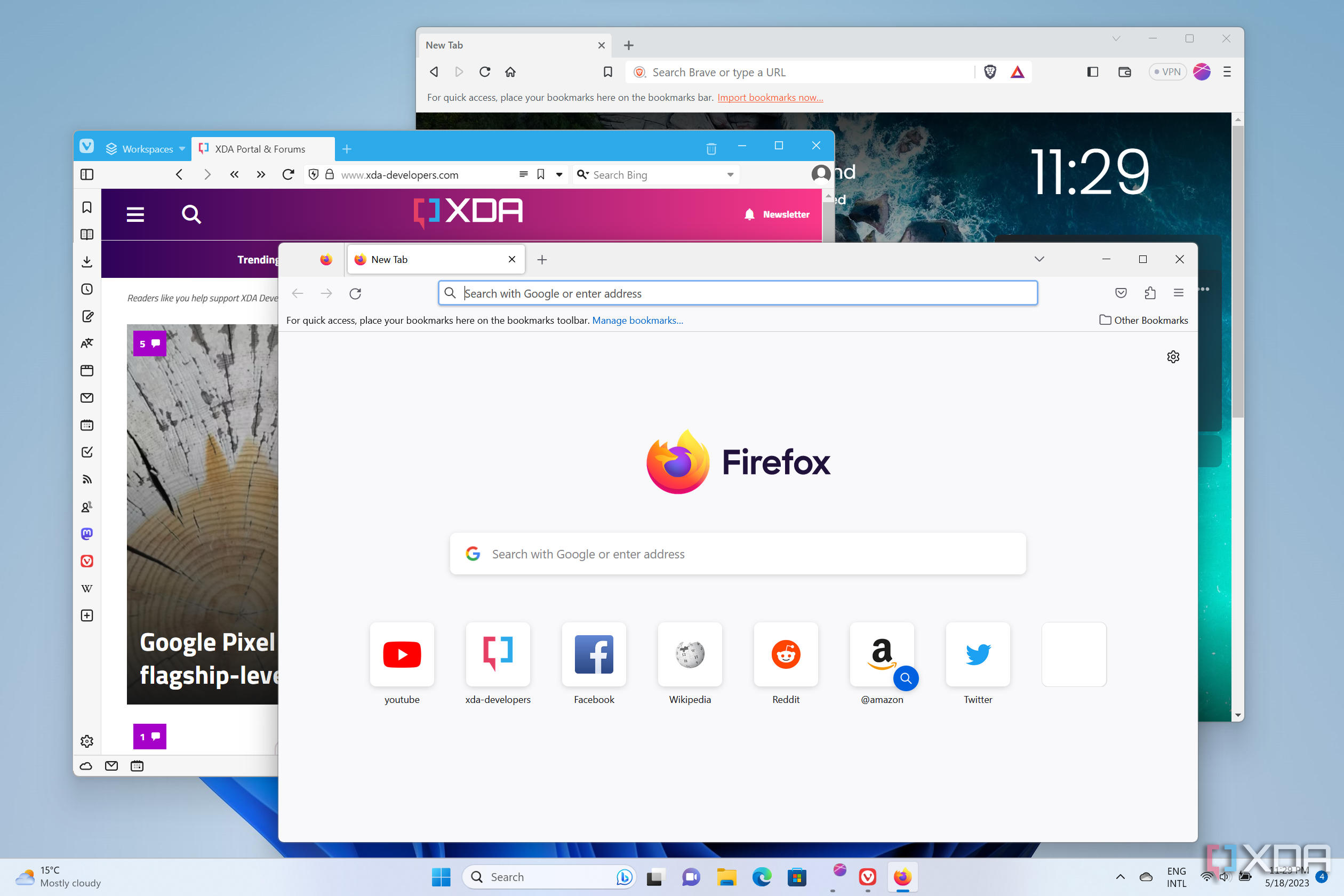
Related
11 must-have browser extensions for productivity and privacy
Boost productivity and safeguard your online privacy with these must-have browser extensions for Chrome, Firefox, Edge, and other browsers.
Arc and its tangential problems
Arc brings novelty to an app category that has grown mundane over the years. While surely exciting, it doesn’t come without flaws. The browser was recently under scrutiny for a major security vulnerability that could potentially allow remote code execution. While the developers quickly patched the issue and reported that no users were affected, the incident left a dent in Arc’s reputation.
Adding to this uncertainty, The Browser Company, the maker of Arc, recently announced it is pausing Arc’s development to focus on a new browser aligned with its redefined vision. Though they’ve assured users that Arc isn’t being abandoned, this move erodes trust and leaves users in limbo. If you aren’t satisfied with Arc after recent events, there are plenty of alternatives worth exploring, each bringing its own unique personality to your desktop.