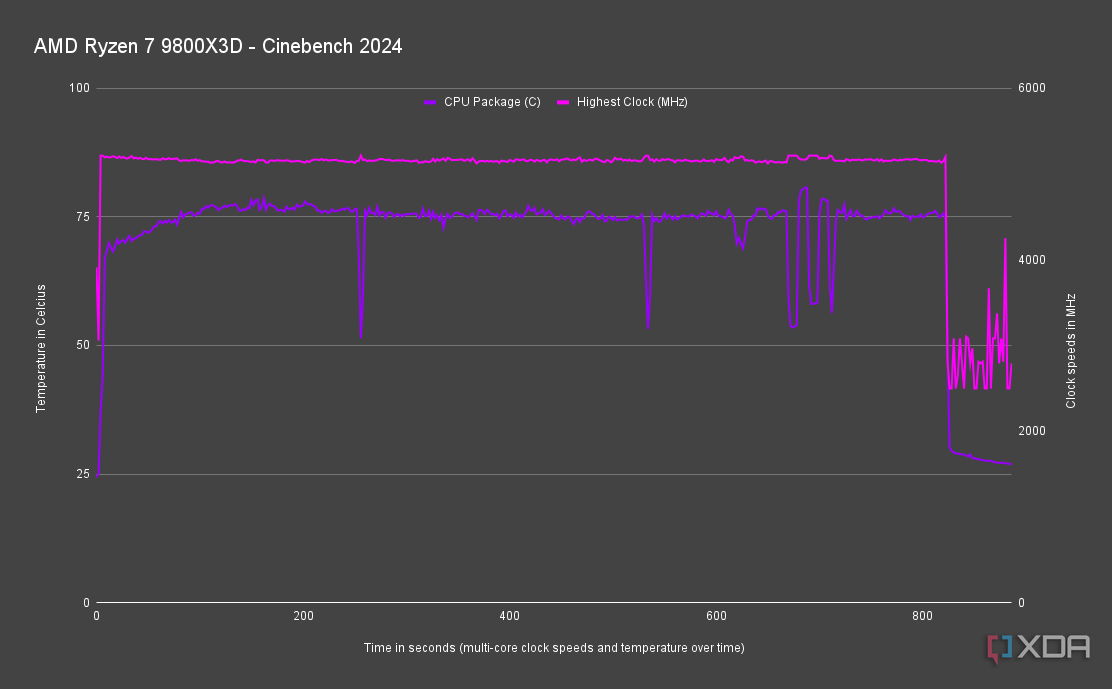Bit by Bit is a weekly column focusing on technical advances each and every week across multiple spaces. My name is Adam Conway, and I’ve been covering tech and following the cutting-edge for a decade. If there’s something you’re interested in and would like to see covered, you can reach out to me at adam@xda-developers.com.
AMD has surpassed Intel when it comes to gaming performance over the last few years, and that’s largely thanks to its X3D CPUs. Everyone knows that the X3D CPUs are the best for gamers, especially in titles like Counter-Strike or Valorant that really make use of it, but why else are AMD’s CPUs good for gaming too? We’ll break down exactly why that 3D V-Cache is the best for gamers, while also talking about the other advantages AMD’s platform has over competitors like Intel.
How AMD’s 3D V-Cache works
Source: Carlos Carvalho
Before diving into 3D V-Cache, let’s start with regular cache. Early computers used two main types of storage: hard drives and RAM. Hard drives offered high capacity but were slow, while RAM was much faster but limited in size. This balance worked until CPU performance began outpacing RAM speeds in the 1990s, creating a bottleneck.
The solution was cache—an even faster type of memory built directly into the processor. Cache is smaller than RAM but much quicker, forming a memory hierarchy: cache at the top, RAM in the middle, and storage (like hard drives and SSDs) at the bottom. Over time, cache itself evolved into multiple levels, built for different performance and capacity needs, a trend seen in CPUs and GPUs alike.
Modern high-end CPUs typically feature L1, L2, and L3 cache:
• L1 Cache: The smallest and fastest, dedicated to individual cores for rapid processing of small instructions.
• L2 Cache: Larger but slightly slower, shared by clusters of cores.
• L3 Cache: The largest and slowest, shared across all cores in the CPU.
Some niche CPUs even include L4 cache, such as the HBM2 memory on 4th Gen Xeon processors, which acts as an additional tier outside the CPU die.
However, games don’t rely on high core counts or raw processing power as much as they depend on the CPU’s ability to handle lots of small data quickly. Smooth gaming performance, especially at 60 FPS or higher, requires a new frame to be processed every 16.67ms or less. AMD introduced 3D V-Cache with the Ryzen 7 5800X3D, a pretty big innovation when it comes to processor design. Unlike traditional cache, 3D V-Cache uses vertical stacking to add significantly more L3 cache to the CPU. While the Ryzen 7 5800X has 32MB of L3 cache, the 5800X3D triples that to 96MB. This extra cache reduces the need for the CPU to communicate with RAM—a slower process—by keeping more data closer to the processor.
Nowadays, the AMD Ryzen 7 9800X3D and the AMD Ryzen 9 9950X3D pack 104MB and 144MB of 3D V-Cache respectively, a massive step up from competitors like Intel who pack in a mere 36MB of cache in the Intel Core Ultra 9 Processor 285K. This cache goes a long way in reducing the number of times the CPU needs to pull data from RAM, as games often involve random access to small, scattered data (e.g., game logic, AI, physics calculations), which fits well into L3 cache. This also frees up more bandwidth for the RAM with other processes.
AMD’s chips are also incredibly power efficient
AMD has been touting its power efficiency for quite a while now at this point, and it has a pretty big advantage over Intel because of that. The AMD Ryzen 7 9800X3D has a TDP of 120W, with a maximum power draw in my own system of 160W. In contrast, Intel’s Core Ultra 9 Processor 285K can pull up to 250W of power at maximum, which is a pretty stark increase. Not only is a lot of power consumption going to be more expensive to run, but the cooling required is significantly higher, too.
Because of that, the chips themselves can thermally throttle more which will reduce the clock speed and, more importantly for gamers, the performance. You’ll need to invest more in better cooling to tame an Intel high-end chip when compared to an AMD high-end chip. It’ll cost you more and if you cool it inadequately, then you’ll experience worse performance.
Of course, that power efficiency comes at a cost in other workloads. Intel is still the king of productivity if you want a desktop CPU for video editing and other workloads, but for gaming, AMD simply takes the crown without any contest these days. Part of that efficiency is enabled by its design, but another part of it is enabled by its fabrication process.
With the Ryzen 7 9800X3D, AMD’s Zen 5 CCD is stacked directly on top of the 3D V-Cache die (called L3D) using TSMC’s advanced copper-to-copper die bonding technology. Heat from the CCD is dissipated directly to the cooling solution, similar to standard Ryzen 9000 series processors. The L3D serves as a base tile, covering the entire area beneath the CCD. Its central region contains the 64 MB L3 cache, while the rest of the tile is densely packed with TSVs (through-silicon vias) that link the CCD above to the fiberglass substrate below.
This is just one of the ways that that AMD is looking to improve thermals, and that mention of TSMC is also very relevant. AMD’s Zen 5 CCDs are fabricated on TSMC’s N4X process, which is a pretty minor improvement when compared to N5 (used for Zen 4) but still far enough ahead of Intel 7 to explain some of the power differences. Intel has been putting in a lot of work to reach process partiy, but they’re not there right now.
For gaming, just go AMD
But for anything else, Intel is still a great (or even better) option
If you’re a gamer that looks to get the best performance possible, there’s really no contest. AMD is running away with performance thanks to its 3D V-Cache and lower power requirements. The most popular esports titles work amazingly well on them too, and all of the reasons we’ve outlined throughout this article are why these are the best gaming CPUs hands down.
However, Intel still has a place, and in productivity, their CPUs are hands down the best. If you do a lot of photo or video editing for example, Intel will net you a significantly better experience than AMD will. Those cooling differences aren’t going to be a huge deal there either, and it’s not as if the difference between both the 9800X3D and the 285K are going to be so drastic that you need to change all of your cooling out to accomodate if you were switching between the two.
There are some pretty big differences though in what AMD is doing to achieve what it does, and there’s more going on under the hood that you can be sure plays a part, too.